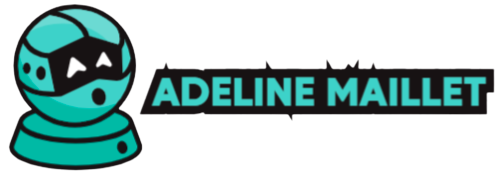Do you love streaming your favorite shows on Netflix, Amazon Prime, or Hulu but don’t want to spend the money on a brand new television? You’re in luck! For a fraction of the price, you can convert your old television into a “smart TV.” All you need is a streaming device and an internet connection. Keep reading to find out how.
What is a Smart TV?
A smart TV is a television provisioned with software that allows the user to connect to the internet and show more online content. With a smart TV, you can watch shows and movies from any number of streaming platforms without having to purchase a separate streaming device, like a Roku or Apple TV. You can also use your smart TV to browse the internet, check social media, or play video games. Many newer models, like Alexa or Google Home, come with built-in voice-activated assistants. Pretty cool, right?
How do I Turn My Regular TV into a Smart TV?
The great thing about making your regular TV into a smart one is that it’s incredibly simple and relatively inexpensive to do. All you need is an HDMI cable or an HDMI adapter (if your TV doesn’t have an HDMI port) and a streaming device. Once you have those items, follow these easy steps:
Step One: Connect Your Device
Connect one end of the HDMI cable to the back of your streaming device. Connect the other end of the cable to the HDMI port on the back of your television. Plug your streaming device into an electrical outlet using the included power cord. Turn on your TV and use the remote to switch over to the correct input. Follow the prompts on your screen to set up your new smart TV! Now you can start streaming all your favorite shows and movies from your living room couch. No more huddling around small laptop screens or fighting over who gets to use the tablet!
Step Two: Set Up Wi-Fi
Now that your device is hooked up to your TV, it’s time to connect it to the internet. Go to the settings menu on your device and find the Wi-Fi section. Select the network you want to connect to and enter the password when prompted. Once your device is connected to Wi-Fi, you’re ready for the next step.
Step Three: Install Apps
Now that your device is connected to the internet, you can start installing apps. The apps you install will depend on your device—if you’re using an Amazon Fire Stick, for example, you’ll want to install the Amazon Prime Video app. Once you’ve installed all the apps you want, you’re finished! You can watch your favorite shows and movies on your new smart TV.
Conclusion
Now that you know how easy it is to turn your regular old television into a bona fide smart TV, there’s no excuse not to try it out for yourself! You’ll be surprised at how much difference it makes being able to stream all your favorite content right from your big screen. And if you run into any trouble along the way, don’t hesitate to give us a call—we’d be happy to help get you set up. Enjoy!